Deerlick
Overview
Deerlick is a comprehensive payment solution that enables businesses to accept various payment methods globally. It provides robust payment processing capabilities with support for multiple payment methods including credit cards, bank transfers, digital wallets, and more.
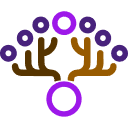
Features
- Support for 150+ currencies worldwide
- Multiple payment method support
- Secure payment processing
- Real-time transaction monitoring
- Webhook notifications
Integration Requirements
- Banksy API Key
- Valid callback URLs for success and failure scenarios
- Customer email for transaction notifications
Supported Payment Methods
| Payment Method | Code | Description |
|---|---|---|
| Credit Card | CC | Visa, Mastercard, American Express, etc. |
| ACH | EC | Electronic Checks |
| Instant Bank Transfer | ID | Immediate bank transfers |
| European Direct Debit | DD | SEPA Direct Debit |
| Online Bank Transfer | OB | Standard bank transfers |
| Wallet | CS | Digital wallets |
| Prepaid | PP | Prepaid cards |
| Net Banking | NB | Internet banking |
| Debit Card | DC | Debit card payments |
Supported Currencies
Major Currencies
- USD (US Dollar)
- EUR (Euro)
- GBP (British Pound)
- JPY (Japanese Yen)
- AUD (Australian Dollar)
- CAD (Canadian Dollar)
- And 140+ more currencies
Implementation
Payment Payload Structure
const payload = {
amount: number, // Payment amount
currency: string, // Currency code (e.g., USD, EUR)
currencyType: "deerlick", // Fixed value for Deerlick transactions
isKycOptional: boolean, // Whether KYC is required
customerEmail: string, // Customer's email address
successCallback: string, // URL for successful payments
failureCallback: string, // URL for failed payments
};
Example Implementation
import { Banksy } from "banksy-sdk";
// Initialize the Banksy SDK with your API key
const banksy = new Banksy("your-api-key");
async function createDeerlickPayment() {
try {
const paymentPayload = {
amount: 100,
currency: "USD",
currencyType: "deerlick",
isKycOptional: true,
customerEmail: "customer@example.com",
successCallback: "https://your-domain.com/success",
failureCallback: "https://your-domain.com/failure",
};
const payment = await banksy.createPayment(paymentPayload);
console.log("Payment Created:", payment);
// Redirect to payment page
window.location.href = payment.paymentLink;
} catch (error) {
console.error("Payment creation failed:", error);
}
}
Testing
Test Cards
Use the following test cards for development and testing:
| Card Number | Issuer |
|---|---|
| 4387751111111111 | Visa (US) |
| 5442987111111111 | MasterCard (US) |
| 371000911111111 | American Express (US) |
| 4056850111111111 | Visa (FR) |
| 5130113111111111 | MasterCard (FR) |
| 36005131111111 | Diners Club (GB) |
| 3535111111111111 | JCB (JP) |
| 6221701111111111 | LivaKash (JP) |
| 4580000000000000 | VISA (IL) |
| 5326140000000000 | MasterCard (IL) |
Note:
- Use any future expiry date
- For American Express, use any 4-digit CVV
- For other cards, use any 3-digit CVV
API Testing with cURL
curl --location 'https://sandbox-api.banksy.id/sdk/payment/create' \
--header 'Content-Type: application/json' \
--header 'X-AUTH: ck_test_************738139' \
--data-raw '{
"amount": 100,
"currency": "USD",
"currencyType": "deerlick",
"isKycOptional": true,
"customerEmail": "customer@example.com",
"successCallback": "http://domain.com/success",
"failureCallback": "http://domain.com/failure"
}'
Security Considerations
- Always use HTTPS for API calls
- Validate all input parameters
- Implement proper error handling
- Store sensitive data securely
- Monitor transactions for suspicious activity
Best Practices
-
Payment Method Selection
- Validate payment method availability for the selected currency
- Display appropriate payment methods based on user location
- Handle payment method-specific requirements
-
Currency Handling
- Verify currency support before processing
- Handle currency-specific formatting
- Consider exchange rate implications
-
Error Handling
- Implement comprehensive error handling
- Log all payment attempts
- Provide clear error messages to users
-
Testing
- Test with different payment methods
- Verify callback handling
- Test currency conversions
- Validate KYC flows when required
Support
For technical support or integration assistance, please contact the Banksy support team through the official channels.